In the endless struggle for survival and supremacy in a ruthless Galaxy, the factions of Warhammer 40,000: Warpforge do not fight alone. In the upcoming update, we are introducing an awesome new feature: Alliances. Band with your battle brothers and sisters and complete group objectives to improve your Alliance and climb the rankings.

What Are Alliances?
Alliances allow you to team up with your friends and fellow players in groups of up to 20. By forming an Alliance, you’ll gain access to an exclusive in-game chat room, making it easier than ever to coordinate, share decks and strategies, and build a formidable team.
By joining or creating an Alliance you will gain access to:
- Exclusive In-Game Chat Room: Communicate seamlessly with your Alliance members to plan strategies and share your best decks.
- Collective Challenges: Work together to complete unique challenges that require the combined efforts of your Alliance.
- Alliance Leaderboards: Compete against other Alliances for supremacy and show off your collective prowess.
- Exclusive Trophies: Earn special trophies in timed events that are only available to Alliances.

How to Join or Create an Alliance
In the Alliances menu, players will see a list of Alliances with open slots that they could join. For each Alliance, they can see its selected language (or ‘Global’ if none is preferred), open slots, and the total rating of its members. Clicking on an Alliance will display its list of members and the Alliance’s description, selected Trophy, and settings. You can also look for a specific Alliance by typing its name in the search box.
Rather than joining an existing Alliance, you can create a new one in exchange for 1,000 Crystals. You will be able to choose the Alliance name, description, preferred language (if any), and privacy settings (open or invite-only). This will create a new Alliance with the creator as Leader. All settings except the Alliance name can be changed later by the Alliance Leader and Admins.
Once a player is part of an Alliance and has the role of Leader, Admin, or Moderator, they can issue invites to other players to join their Alliance. To do so, they need to open their Profile window (e.g., from the Chat or the Battle Log) and click on the button to invite them to their Alliance.
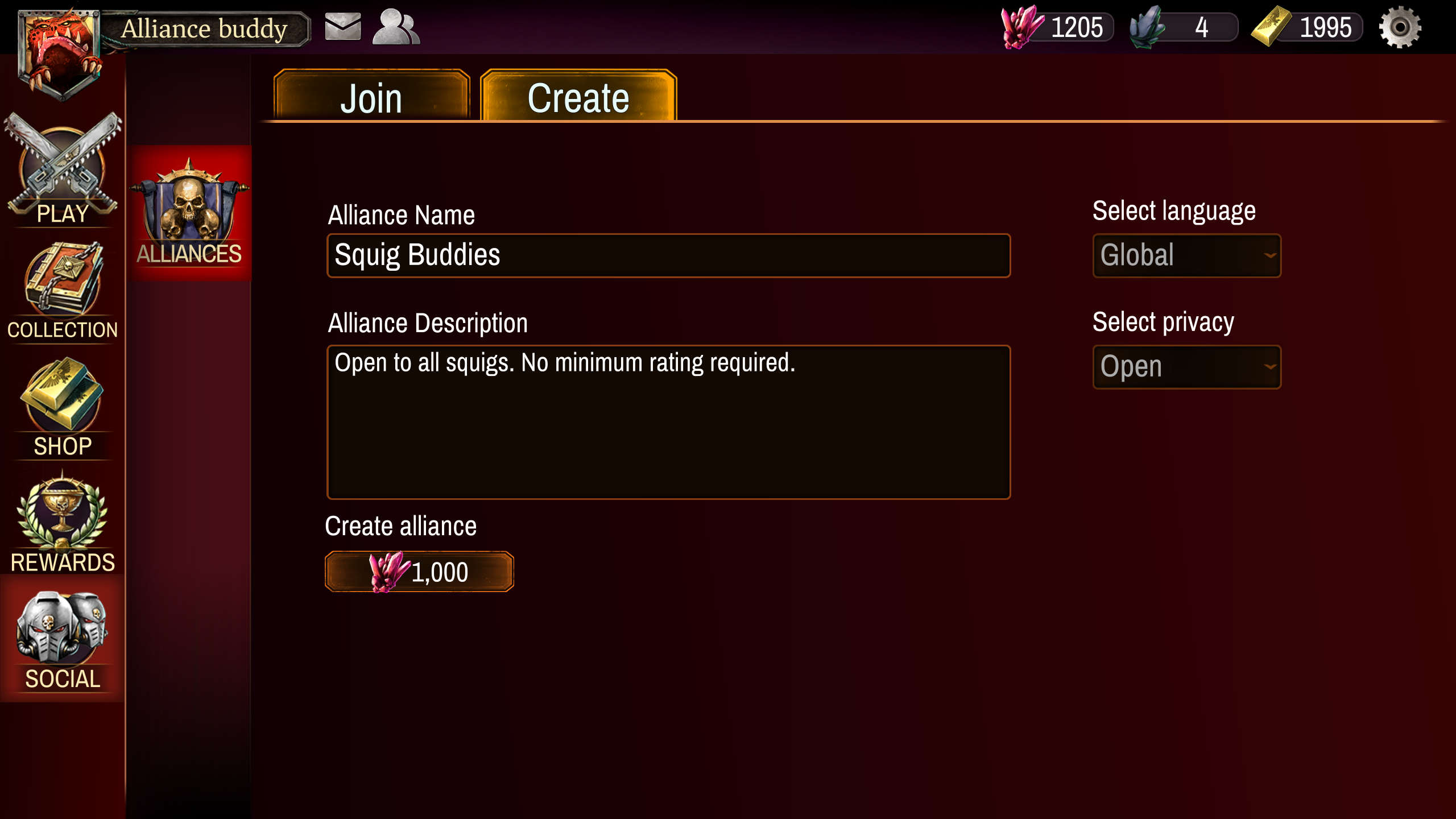
Delegate roles and manage your Alliance
To ensure smooth coordination and management within Alliances, we’ve introduced distinct roles with specific permissions:
- Leader: The player who creates the Alliance. The Leader can:
- Promote, demote, or kick out any other player
- Change the settings of the Alliance (e.g., description, displayed trophy)
- Send invites to other players outside of the Alliance to join
- Admin: Trusted members who assist the Leader. Admins can:
- Promote, demote, or kick out Moderators and Members
- Change the settings of the Alliance
- Send invites
- Moderators: Members who help maintain order. Moderators can:
- Promote or kick out Members
- Send invites
- Members: The default role when a player joins an Alliance, with no special permissions.
To promote, demote, or kick out other players, you just need to click on their name in the Alliances menu and a sub-menu of options will come up. Clicking on your own name gives you the option to leave the Alliance. Please note that leaving an Alliance will strip you of your role! Even if the player rejoins the Alliance, it will do so as a Member. If the Leader of an Alliance leaves, the Leader role will pass on to one of the Admins (or to a Moderator if there are no Admins, or to a Member if there are no Admins nor Moderators).

Teamwork makes the dream work
Work together with your allies to complete collective goals and show off your progress to the world with Alliance Trophies! Trophies can be unlocked by meeting certain criteria displayed next to your Alliance name in recognition of your victories. Besides the default trophy, there are two other types of trophies:
- Faction Trophies: Each faction has an assigned trophy with several tiers. These are unlocked when the Alliance members collectively reach a certain number of Forge levels for that faction.
- Special Trophies: Obtainable only during upcoming time-limited PvP events. These trophies have different tiers based on the Alliance’s performance in those events.
Once an Alliance unlocks a Trophy, it remains with the Alliance forever, even if some players leave and the remaining members no longer meet the minimum requirements for that Trophy. Only the Alliance Leader and Admins can change the displayed Trophy.
Getting to the top of Alliance Leaderboards
The upcoming update also introduces new tabs in the Multiplayer mode showcasing the Alliance Leaderboards. These leaderboards rank Alliances based on the sum of the ratings of all their members. Besides some righteous bragging rights, at the moment the alliance leaderboard does not provide additional rewards at the end of the season.

Join your Alliance Chat and share your best decks
The upcoming update also brings the ability to share decks in the chat. When viewing a deck in the Collection, a new button allows you to share it to one of your available Chat tabs, letting you choose between sharing it to the Global or the Alliance chat.
Other players can click on that deck in the chat and ‘Import’ it to their Collection, assuming they own all the cards in the deck. If there are cards they don’t own, they can instead ‘Edit’ the deck, which creates a copy of the deck removing the cards they don’t own, so they can complete the deck with their own cards before saving it to their deck collection.
These Import and Edit features only work when you own at least 30 cards for the deck’s faction. If you don’t, remember you can easily get the starter deck for all factions! Just choose the desired faction in the Campaign menu and complete a single daily mission to unlock the first node and collect the starter deck.

Get rewards by sharing the game with your friends
Now that Alliances are in the game, we want to encourage all players to bring their friends into the action. With the new Referrals feature, any player can enter the name or ID of another player as their referrer. Both the referrer and the referred player will earn two free All Faction booster packs!
This feature is available from the Shop menu, in the Booster Packs tab. Don’t miss this chance to share the excitement of Warhammer 40,000: Warpforge with your friends and band together to reap ever greater rewards.
Get ready, Alliance Events are coming!
While it may still be a few weeks away, the first Alliance event is on the horizon. Now is the perfect time to rally your friends, form a powerful Alliance, or find one to join. Start strategizing and preparing, so when the event arrives, your Alliance will be ready to dominate the competition and claim exclusive rewards.
All of these features will become available as soon as you download update v1.14.0, right before the Kroot make their debut in Warhammer 40,000: Warpforge! Get ready for the new fight!

